When a design office entrusts the manufacture to another company, it transmits the drawings of the part to be manufactured, for example CAD files in DXF/DWG format or other formats. The manufacturing workshop thus has the necessary data to manufacture the part.
If the design office changes its plans, the manufacturing workshop receives a new version of the DXF/DWG drawings: it is necessary to compare the 2 versions of DXF/DWG files to know precisely what has been modified. This task is often long, tedious and generates forgetfulness, sometimes heavy with consequences.
How to compare CAD files?
Whether for viewing or printing, the manipulation of CAD files (Computer Aided Design) requires specific software. If you print them, it’s comparing sheets of paper. It’s long, tedious, and problematic if you forget a difference.
Contribution of the "COMPARE" software for the comparison of CAD files
To help you, 1A3i’s "COMPARE" software compares 2D drawings of CAD files. It is able to compare drawing parts, even if they have been resized, rotated, or moved on the page. You can ignore differences or, on the contrary, validate and comment on them: the difference report will be automatically generated by 1A3i’s "COMPARE" software.
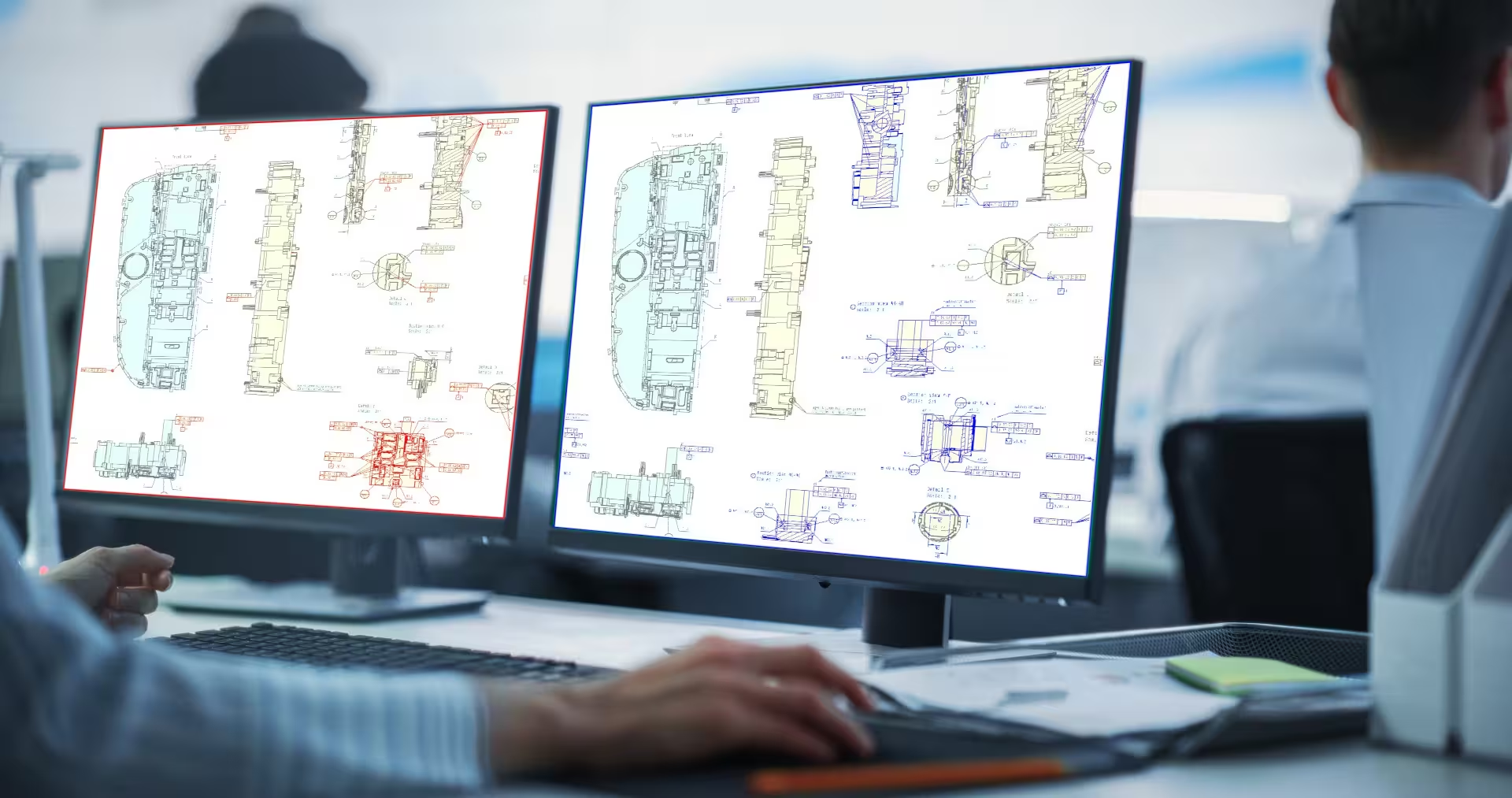
Comparing CAD files with 1A3i’s "COMPARE" software is fast and comprehensive: not only do you save time, but you also gain reliability.
Comparing CAD files is possible with the Expert Edition of the software "COMPARE" of 1A3i.
Some tools will allow you to compare CAD files, but they are limited to an overlay comparison. However, often between 2 versions of files in the same room, elements have been moved or resized to make room for new views that have been added. 1A3i’s "COMPARE" software goes further thanks to its intelligent comparison.
CAD files processed by the "COMPARE" software
The most common CAD files that can be provided by your customers are DXF or DWG files. They allow a rendering of the digital model with a good quality because those are essentially vector files.
COMPARE also processes CAD files in the following formats:
- EMF and WMF which are also often used,
- SVG and SVGZ which are vector files,
- STEP and IGES which are richer formats but often used than with purely graphic content (in the "COMPARE" software only the graph is taken into account).
Click here to learn more about 1A3i’s "COMPARE" software.
Comparison is also possible with other file types:
