When a design office entrusts the manufacture to another company, it transmits the drawings of the part to be manufactured. However, the design office does not necessarily provide CAD files but only 2D exports in PDF format (Portable Document Format). Thus, the manufacturing workshop has the bare minimum to manufacture the part.
If the design office changes its plans, the manufacturing workshop receives a new version of the PDF drawings: it is necessary to compare the 2 versions of PDF files to know precisely what has been modified. This task is often long, tedious and generating forgetfulness, sometimes heavy with consequences...
To help you, 1A3i’s "COMPARE" software compares 2D drawings of PDF files. It is able to compare drawing parts, even if they have been resized, rotated, or moved to the page or another page. You can ignore differences or, on the contrary, validate and comment on them: the difference report will be automatically generated by 1A3i’s "COMPARE" software.
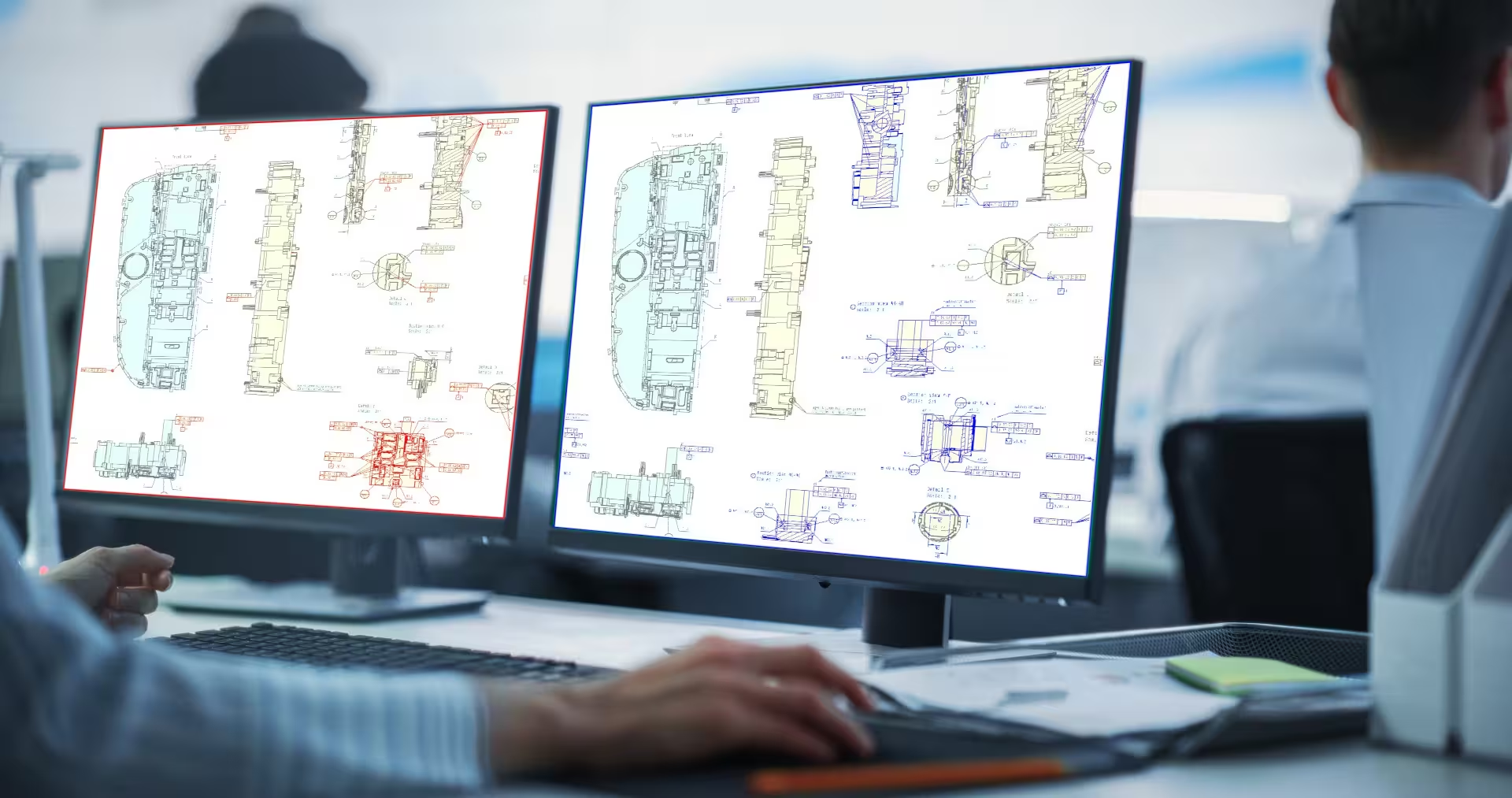
The comparison of PDF files with 1A3i’s "COMPARE" software is fast and exhaustive: not only do you save time but you also gain reliability.
Click here to learn more about 1A3i’s "COMPARE" software.
Why do you receive PDF files?
The first reason
It is not always possible for your customer to directly transmit the digital model he is working on because often his software uses a very precise version of the CAD software. In addition, this software is often directly related to ERP, PLM or MES of the company. Most of the time, your customer also uses very specific modules that are necessary to exploit the digital model.
If you wanted to use your client’s digital model, you would have to have the same software and the same environment, which is almost impossible, especially if you work with several clients. So that you have the equivalent of the digital model it sends you PDF files.
The second reason
If he provided you with the digital model, he would give you some of his know-how because the complete digital model also contains non-graphic data. It is its wealth and it does not necessarily want to transfer it to you so it only sends you the graphic part of its digital model in the form of PDF files.
The third reason
In a PDF file you will find all the necessary and sufficient information to carry out the work that your client requests. With good print or visualization quality since some PDF files contain vector elements (see below the case of other PDF files that contain bitmaps)
How to compare PDF files?
Most often you print on a laser printer the 2 files to compare and, with a color marker, you circle the differences you see on the sheets of paper.
It is an operation, long, sometimes even very long, tedious and without added value, but yet necessary and dispensable, because often in the contract you signed with your client it is the digital model that is the proof.
Any oversight in the differences found may be CATASTROPHIC for your company, for example changing a rating, changing a surface condition, changing the positioning of an element, may cause parts manufactured with this anomaly to be scrapped.
Contribution of the "COMPARE" tool for the comparison of PDF files
To help you, 1A3i’s "COMPARE" software compares 2D drawings of PDF files. It is able to compare drawing parts, even if they have been resized, rotated, or moved to the page or another page. You can ignore differences or, on the contrary, validate and comment on them: the difference report will be automatically generated by 1A3i’s "COMPARE" software.
Comparing PDF files with 1A3i’s "COMPARE" software is fast and comprehensive: not only do you save time but you gain reliability.
PDF files vectors or bitmaps
Most PDF files are vector files when produced with CAD software, but files may be bitmap files.
How do I determine if a PDF is made of vectors or bitmaps?
The test is simple: open a PDF file in an editor that allows you to make a very large magnification, and magnify the image to the maximum. If the display is composed of squares then the PDF file is a bitmap. If the drawing is composed of smooth lines, then the PDF file is composed of vectors.
Note: some PDF files may consist of vectors and bitmaps, this is rare but it can happen. The software "COMPARE" can also be used to deal with these cases.
Comparison is also possible with other file types:
